Removing the “Showing posts with…” Label
This is the one that I’m talking about: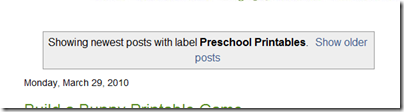
Want to know a quick and easy way to remove it?
1. BACK UP YOUR TEMPLATE. I know it seems easy, but trust me ~ you just never know!
2. In your Blogger account, go to DASHBOARD ~ LAYOUT ~ EDIT HTML and be sure to click the little box that says ‘expand widgets’.
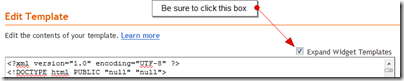 3. Find the following block of coding in your html {you can copy the first line and use the CTRL + F keys to find the line}:
3. Find the following block of coding in your html {you can copy the first line and use the CTRL + F keys to find the line}:
<b:includable id='status-message'>
<b:if cond='data:navMessage'>
<div class='status-msg-wrap'>
<div class='status-msg-body'>
<data:navMessage/>
</div>
<div class='status-msg-border'>
<div class='status-msg-bg'>
<div class='status-msg-hidden'><data:navMessage/></div>
</div>
</div>
</div>
<div style='clear: both;'/>
</b:if>
</b:includable>
4. Replace the above coding with the following block of coding:
<b:includable id='status-message'>
<b:if cond='data:navMessage'>
<div>
</div>
<div style='clear: both;'/>
</b:if>
</b:includable>
5. Save your template and the box will be gone!
Labels: Blogging Tips

7 Comments:
Thanks for sharing! I hated that box. Now it is gone! I love messing with my blog.
By Madonna, At
March 30, 2010 at 8:55 AM
Madonna, At
March 30, 2010 at 8:55 AM
:) I like that little box, because I get distracted often, and lost easily. Little clues like that help remind me of what I was doing before I had to go help someone do something. lol
By Four Little Penguins, At
March 30, 2010 at 1:12 PM
Four Little Penguins, At
March 30, 2010 at 1:12 PM
Oh, that is cool. Thanks! [smile]
By Luke Holzmann, At
March 31, 2010 at 10:13 AM
Luke Holzmann, At
March 31, 2010 at 10:13 AM
Thanks, this is very useful
By TheSpoilerGirl, At
March 31, 2010 at 10:42 AM
TheSpoilerGirl, At
March 31, 2010 at 10:42 AM
I have a fiddling problem...perhaps you've noticed??
By Jolanthe, At
March 31, 2010 at 10:46 AM
Jolanthe, At
March 31, 2010 at 10:46 AM
I just used this tip, thanks so much for sharing it, I really disliked that box! :)
By Kami, At
June 2, 2010 at 2:37 PM
Kami, At
June 2, 2010 at 2:37 PM
Thanks. This totally worked.
By Jackie, At
August 3, 2010 at 8:24 PM
Jackie, At
August 3, 2010 at 8:24 PM
Post a Comment
Thanks so much for stopping by! If you have a question and would like a reply, feel free to ask. I do my best to reply personally to you, but please be sure that there is an email linked to your comment or your profile! :)
Subscribe to Post Comments [Atom]
<< Home